
The text is printed repeatedly and down the page beginning the upper left corner of the page. Specify an angle between 0 and 359 degrees using the number keys. When a larger number is specified, the text is rotated counter-clock wise around the middle of the text string. This setting is displayed if a value other than is specified for. Specify the spacing of the lines between texts by entering a value from 50 to 300 points using the number keys. Specify the font size of the copy prevention text by entering a value between 50 and 300 points using the number keys. Specify the font type to be used for the copy prevention text when using PostScript 3. Specify the font type to be used for the copy prevention text when using the PCL. Top Left, Top Center, Top Right, Center, Bottom Left, Bottom Center, Bottom Rightĭo not Specify, Unauthorized Copy, Illegal Copy, Void, Do not copy, Copy Restricted, Copy Prohibited, Controlled Document, Confidential Document, In Confidence, In Strictest Confidence, Confidential, User Name, File Name, Date & Time, User Name + File Name, User Name + Date & Time, File Name + Date & Time, User Name + File Name + Date & Time, User Text 1, User Text 2 This setting is displayed if 0 degrees is specified as the value for and is specified as the value for. Select the position where the text is inserted. Specify an angle between 0 and 90 degrees using the number keys. Specify the spacing of the lines between texts by entering a value from 50 to 150 points using the number keys. Specify the font size of the copy prevention text by entering a value between 50 and 150 points using the number keys. To register the user text, press under or. You can enter a user text up to 64 characters. Once registered, the text you want to use can be selected from. Register any text that you want to be embedded for unauthorized copy prevention. User Name, Date & Time, User Name + Date & Time, User Text 1, User Text 2 Select the density of the background pattern.Įnter the text to be embedded on the printed documents to prevent unauthorized copying. None, Type 1, Type 2, Type 3, Type 4, Type 5, Type 6, Type 7, Type 8, Type 9, Type 10 Select the pattern to be embedded in the background of the printed documents.

(We use Web Image Monitor installed on this machine.)įor details about the print volume use limitation setting under the Protection tab, see "Specifying the Maximum Use Count per User", Security. You can also register and manage names in the Address Book using a web browser from networked computers. You can register up to 1,000 user codes and login user names in total. You can register information up to 2,000 users. You can delete a name from the Address Book.įor details about each setting under "Address Book Management", see "Address Book", For First-time Users.
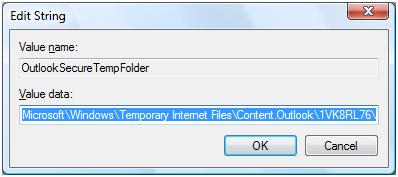
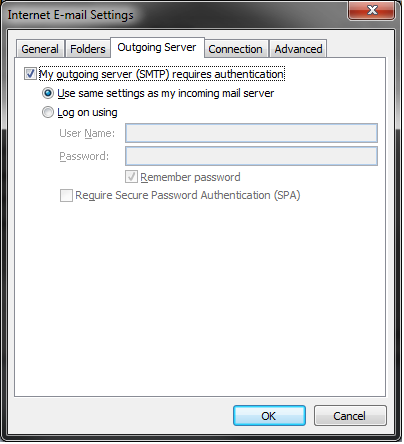
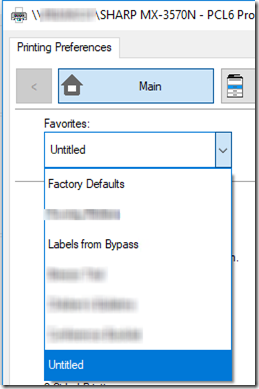
You can register a user or group of users registered in the Address Book to a group. You can register the protocol, path, port number, and server name. You can register a fax number, international TX mode, fax header, label insertion, IP-Fax destination, and protocol. User codes or user names and passwords registered here are also used for the print volume use limitation function. You can also register user names and passwords to be used when sending e-mail, sending files to folders, or accessing an LDAP server. You can register a user code, and specify the functions available to each user code.
#Outlook email settings sharp copier registration
You can register a name, key display, registration number, display priority, and title selection.


 0 kommentar(er)
0 kommentar(er)
